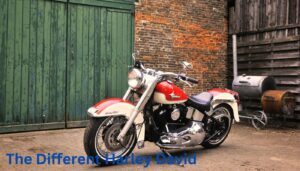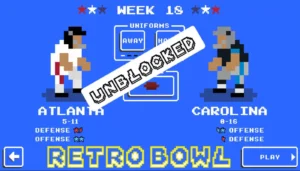Robinhood, the commission-free trading app, disrupted the investment world by making stock trading accessible to millions of everyday investors. Its simplicity and $0 trades fueled a surge in day trading and active day trading among younger investors looking to take a hands-on approach to the markets.
However, every investment journey eventually comes to a crossroads. Perhaps you’re looking to switch to more traditional brokerages or established investment firms that offer additional services from professional financial advisors. Maybe you’re taking a break from investment decisions in the current investment environment. Or you simply found that Robinhood’s streamlined platform doesn’t align with your long-term investment opportunities.
Whatever the reason, closing a Robinhood account isn’t as straightforward as you might think. This comprehensive guide provides all the steps and tips you need for closing your Robinhood account properly to avoid any financial penalties, SEC charges, FINRA charges, or potential fees down the line.
What is Robinhood and Why Close an Account?
Robinhood launched in 2013 as a pioneering trading platform offering commission-free trades of stocks, ETFs, options, and cryptocurrencies. Its mobile app’s intuitive design and $0 trade fees made investing more accessible and attracted droves of first-time and younger investors.
However, Robinhood’s stripped-down, app-based interface lacks many advanced tools, research, and personalized support found at traditional brokerage firms. As investors’ portfolios and needs grow more complex, some opt to transfer assets and investment portfolios to established investment firms with comprehensive offerings.
Others choose to close accounts for different reasons:
- Taking a break from active investing
- Consolidating accounts at one brokerage
- Pursuing more personalized wealth management services
- Concerns over Robinhood’s customer service or platform stability
No matter your situation, properly closing your account is crucial to avoid any regulatory issues or lingering fees. Here’s how to do it.
Step 1 – Check Account Balance and Transfer Funds

Before initiating the account closure process, ensure your Robinhood account has a zero balance with no open positions or unsettled funds. Any remaining balance or outstanding positions could complicate the closure.
Here’s how to check your balance and transfer out assets:
- Log into your Robinhood account on the website or mobile app
- Navigate to the Account Summary page
- The Portfolio Value should read $0.00
If you have any cash or securites, withdraw the full amount by following these steps:
- For cash balances – Go to Transfer > Transfer to Your Bank and enter the amount
- For stocks/ETFs – Go to Portfolio and tap the Sell button for each holding
- For options or crypto – Close any open trades
Withdrawals typically take 3-5 business days to fully process and settle. Double check your account balance is at $0 before proceeding.
If you need to transfer assets like stocks or funds to another brokerage firm, initiate an Automated Customer Account Transfer Service (ACATS) transfer after selling anything that can’t be transferred in-kind.
Pro Tip: Download and save copies of your account statements, trade confirmations, and tax documents before closing. These investment records may be needed for tax or auditing purposes down the road.
Read As: WHAT IS RESTRUCTURING INVESTMENT BANKING?
Step 2 – Submit Account Closure Request
Once your account is at a $0 balance with no open positions or pending transfers, you’re ready to submit the official account closure request to Robinhood.
- Log into your account on Robinhood.com (closure can’t be done on the mobile app)
- Click the Account Menu (person icon) > Account > Close Account
- Select the reason you’re closing the account from the dropdown menu
- Click “Close Account” to submit the request
Within 1-2 business days, you should receive an email from Robinhood confirming they’ve received and are processing your closure request. This confirmation marks the beginning of a 5-7 day review period during which the request is finalized.
Pro Tip: If you have multiple Robinhood accounts (e.g. individual and retirement), you’ll need to submit separate closure requests for each. Also deactivate any linked bank accounts or debit cards to fully close out your relationship.
What Happens After Submitting the Request?

Behind the scenes, Robinhood has to complete several checks and processes to ensure your account is in good standing before approving the closure, including:
- Verifying your account balance is $0
- Checking for any pending bank transfers, trades, or debit card transactions
- Cancelling any pending orders
- Confirming no borrowed shares or short positions
- Reviewing for any margin debits, account deficits, or trade violations
- Ensuring all tax documents have been issued and distributed
Once this comprehensive review is finished (typically within 5-7 business days), Robinhood will send your final account deactivation and permanent closure confirmation. This marks the complete closure of your Robinhood account.
Pro Tips When Closing Your Robinhood Account
To ensure a smooth, hassle-free experience when closing your account, keep these additional tips in mind:
📝 Download Records: Before closing, save copies of account statements, trade confirmations, tax documents, and other records for your permanent files. These investment records will no longer be accessible once the account is closed.
🔐 Close Other Accounts: If you have a Robinhood Debit Card, cash management/spending account, or retirement account in addition to a regular brokerage account, be sure to close out each account separately.
🔑 Update Login Info: After submitting the closure request, reset the account password and security answers in case you ever need to recover the account.
⏱️ Be Patient: The full closure process and account deactivation typically takes 5-7 business days after submission, possibly longer if any issues arise during the review period.
💸 Plan Ahead: You won’t be able to make any new investment decisions, trades, transfers, or withdrawals once the closure request is submitted. Take care of those beforehand.
Following this guide should lead to a smooth transition process and proper complete closure of your Robinhood account. Now you’re one step closer to beginning a new investing chapter!
Read Also As: HOW TO DELETE TEMU ACCOUNT
Conclusion
Closing a Robinhood account might seem straightforward, but it requires taking the proper steps in the right order to avoid any headaches, tax implications, or regulatory issues down the road.
Whether you’re closing your account to move to a new investment platform, pursue personalized wealth management, or take a break from investing, make sure to:
- Withdraw or transfer all cash and securities to a $0 account balance
- Submit the closure request through your account settings
- Wait for the final closure confirmation email after the review period
- Download and save copies of your account records
While Robinhood opened up investing to the masses, some investors eventually outgrow its streamlined app. Taking the time to properly close accounts keeps your record clean and investments aligned.
Following this step-by-step guide ensures a smooth seamless transfer out of Robinhood onto whatever path fits your needs – whether that’s more robust traditional brokerages, a DIY approach on other platforms, or a break from tracking the markets.